How to connect Software Gluon ERP with Database
1-Open the software:-
When you will open the software the mention button you will see on the screen.
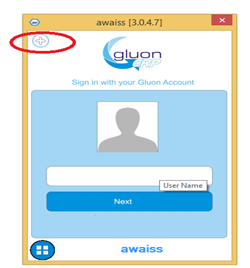
2-Connect to the server:-
Second step is the click on the button connect to server, button you will see like this
On the below screen.
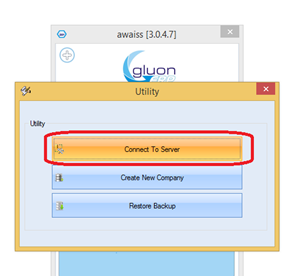
3- New connection:-
In which we will make new connection, firstly we put title name, second we select server name
From mention button.
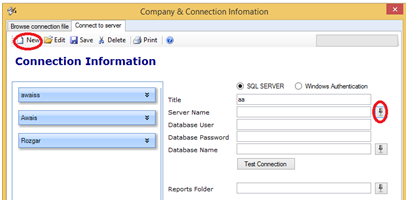
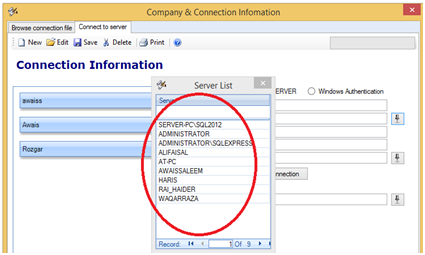
4-Put Database user and database password:-
Put database user sa and Put database password of the database.
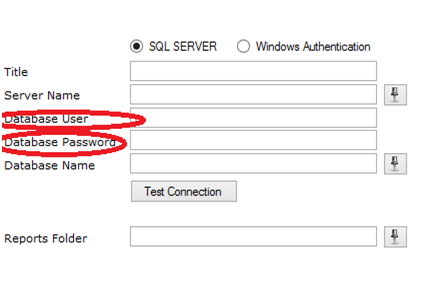
5-Select Database Name:-
In this step we select database name and click on the button test connection, the message
You see on the screen like Test connection succeeded successfully and then click on the save
Button
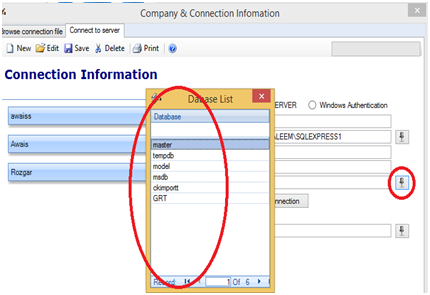
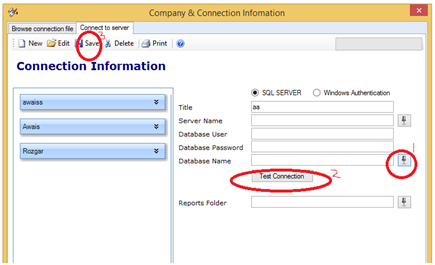
6-Click on the below button:-
Click on the below button and select your title name, after selecting your title name Put
Username and password that’s it.



0 Comments