How to update Release in Gluon ERP
1-Copy the Release:-
The first step is copy the release from the location where release is located, suppose release is located on the desktop, then copy the release from the desktop.

2-Close the Software Gluon ERP:-
Close the software Gluon ERP after or before the release copy, if you will not close the software Gluon ERP will show error in updating.
3-Open the properties of Gluon ERP:-
Right click on the icon of Gluon ERP and select the properties .when you will select the properties button the small window will open from which click the Properties.
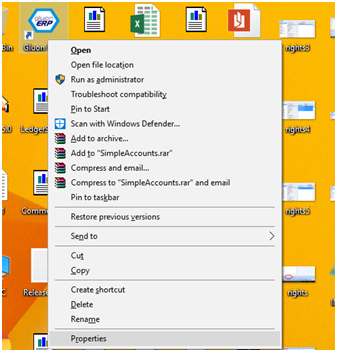
Click on the Open file Location.
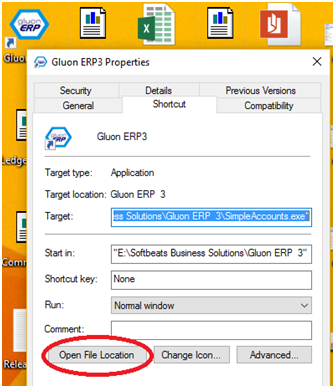
4-Paste and Extract the Release:-
When location will open, just paste the release and extract here but one thing is notify software must be closed.
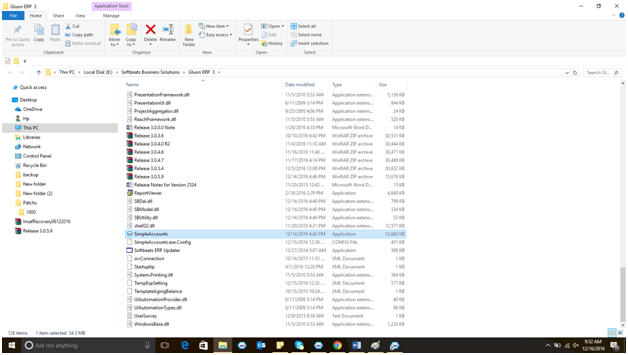


0 Comments