How to give rights to any user in GLOUN ERP
1-Open the software from admin:-
First of all open the software Gluon ERP From admin and then moves to the button administration When you click on the administration, on the below side you will see the word of security rights Like.
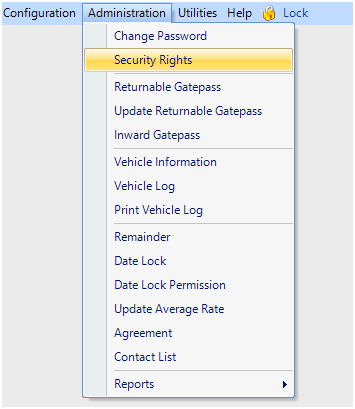
2-Select the User Button:-
After open the software from admin click on the button user
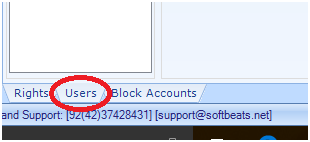
3-Select the User Name:-
Select the username which you want to give rights, the different type of button you will see like company, Location, Accounts, and cost center .If you want to give rights of company than click on the button company and select all and same with Location, Accounts and cost center.
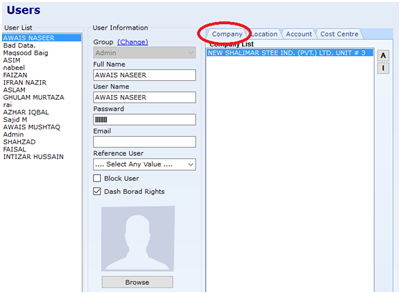
4-Save the Changes:-
Last step is click on the save button and re Login the software.
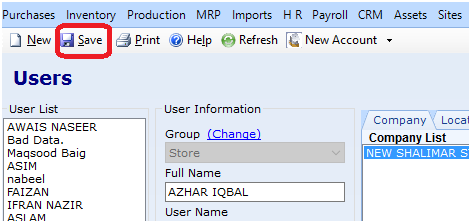


0 Comments