How to Create New User in Gluon ERP
1-Open the software from admin:-
First of all open the software Gluon ERP From admin and then moves to the button administration . When you click on the administration, on the below side you will see the word of security rights Like.
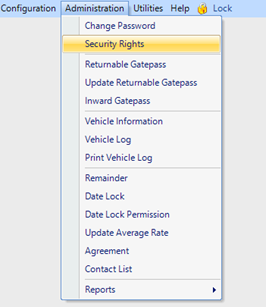
2- Select the User Button:-
After open the software from admin click on the button users.
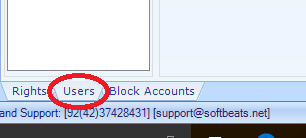
3-Select the Button New:-
Now the third step is select the NEW button from the top
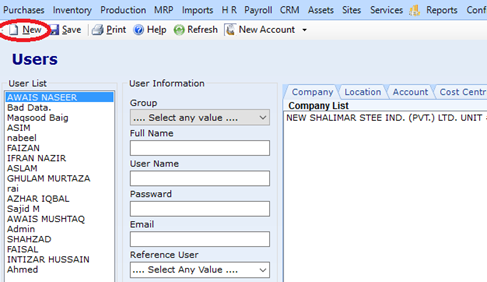
After selecting the button New ,now select the group from the dropdown list for which you want to create user, like accounts etc.
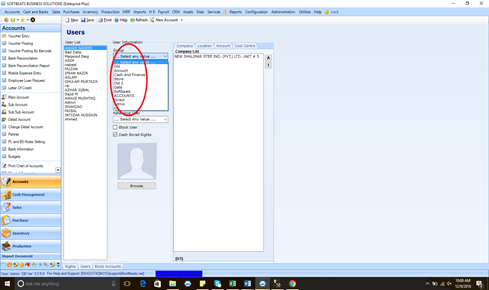
4-Putting the values and Click Save:-
After selecting the group, the next step is put the full name, username, Password and just click on the save button.
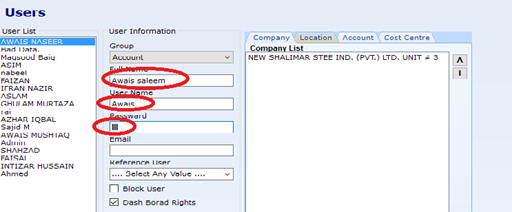


0 Comments